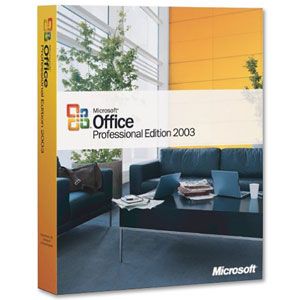A Review of Microsoft
Office 2003 Professional
A Review of Microsoft
Office 2003 Professionalby David A (Kerr) Burke
 A Review of Microsoft
Office 2003 Professional
A Review of Microsoft
Office 2003 Professional
by David A (Kerr) Burke
Almost 160
CAUG members got to take a
peak at MS Office 2003 in November, 5 were lucky enough to win a copy. Well last
month I got my hands on a copy to review, the problem I have in reviewing a
program like Microsoft's newest version of Office is; it does so much, has
thousands of features, that I could write a novel, ok relax, breath, lucky you I
don't intend to, instead I will just cover the basics.
Lets start with price, I checked at Sam's, Best Buy, and CompUSA, the price
ranges depending on edition. The full version price starts at $499, to the
student edition at Sam's Club for $126.88, the best price was at
www.pricegrabber.com from
www.TigerDirect.com , and
www.NewEgg.com , for $430.00 +s&h, there
were cheaper prices but be very careful, you may get a pirated version, which
will not function, so always buy from a reputable merchant.
Minimum System Requirements: Microsoft® Windows 2000 with Service Pack 3 (SP3),
Microsoft® Windows XP, or a later operating system. 133 megahertz (MHz) or
higher processor; Pentium III recommended. 64 MB of RAM (128 MB recommended) for
the operating system, plus an additional 8 MB of RAM for each program running
simultaneously. 245 MB of available hard-disk space with 115 MB on the hard disk
where the operating system is installed. Super VGA (800 × 600) or a
higher-resolution monitor with 256 colors. CD-ROM drive. Microsoft® mouse,
Microsoft® IntelliMouse, or a compatible pointing device.
Installation was easy, without problems, (this means at no time did I consider throwing my machine out a window, this time), and more importantly Office 2003 did not change or damage the settings from my existing copy of Office XP.
.jpg)
Microsoft Office Professional Edition 2003 includes the following: Core Office 2003 programs - Word, Excel, PowerPoint -the Professional edition includes Access 2003, Publisher 2003, Outlook 2003 with Business Contact Manager.
Highlights:
.jpg) Word
2003
Word
2003
This is the standard in word processor, anyone can use Word 2003 to create
impressive-looking documents. The task pane puts very powerful features at your
fingertips. I use Word for making addressed envelopes, meeting reminder post
cards, letters, even flyers.
.jpg) Excel
2003
Excel
2003
Excel 2003 is the spreadsheet program of choice for professional accountants. I
do not really use it but a local Corpus Christi Oil Exploration company uses it
for everything from keeping tabs of their partners and investors money, to oil
well production and expense. Excel 2003 allows them to share data, while
protecting and controlling access, and in case you are unaware, oil exploration
information is very sensitive.
.jpg) Outlook
2003
Outlook
2003
Microsoft Office Outlook 2003, is the program I use most outside of Windows XP,
which I guess is technically always running, (or at least suppose to be). I was
very happy to see the new junk email filter, which does a pretty good job of
looking at an email, and rightfully assuming I do not care to read one more body
enlargement pitch. Outlook 2003 comes with Business Contact Manager, (which you
can choose to load or not to). Contact Manager is an enhanced CRM (like
ACT) and does help small or home businesses connect with customers by managing
contacts, sales opportunities, and more all in one place. I got to admit of all
the programs that make up Office 2003, Outlook is what I feel is the most
enhanced and worth every penny, ok dollar.
.jpg) PowerPoint
2003
PowerPoint
2003
PowerPoint 2003 lets you create, present, and collaborate on presentations. Use
PowerPoint 2003 to create exciting slide shows with graphics, animations, and
multimedia, and make them easier to present. Using PowerPoint you could make an
instructional or how to video for instance.
.jpg) Publisher
2003
Publisher
2003
Publisher 2003 is what we (CAUG), use to produce our news magazine, "Coastal
Computer News"; it can be used to create flyers or posters, business cards,
there is no end to what you can make, and talk about easy, since it is so
popular, there are tons (yea I weighed them) of templates, or pre-designed
newsletters, birthday cards, all ready to go, just edit the information and
print.
.jpg) Access
2003
Access
2003
Access 2003 is a database program, and sophisticated enough for professional
developers, yet easy to learn for new users. I have used Access to create a
database for a local cattle rancher, who raises registered Beefmaster cattle,
and needed a way to track medical information, from shots, to genetics, grade,
markings and more. They needed a way to easily input lots of data on each member
of their herd and analyze the data, while in the field.
I really did give you the short version, keep in mind I was reviewing one of the most powerful, versatile, useful programs ever created. I have just hit the highlights, and I am in no way a power user, and I find new neat features every time I use Office 2003. If you have questions, about this review, feel free to catch me at the monthly presentations or via email. If I don't know the answer, (I did mention I am not a power user) we have hundreds of members, someone will know the answer or where to find it.